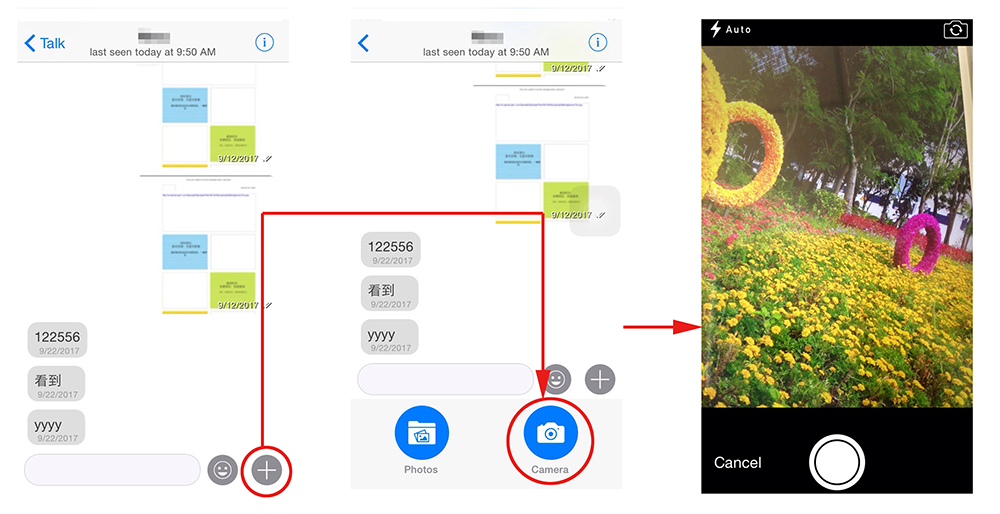Share your photos in chats
From within a chat, tap the "+" button, then "Photos".
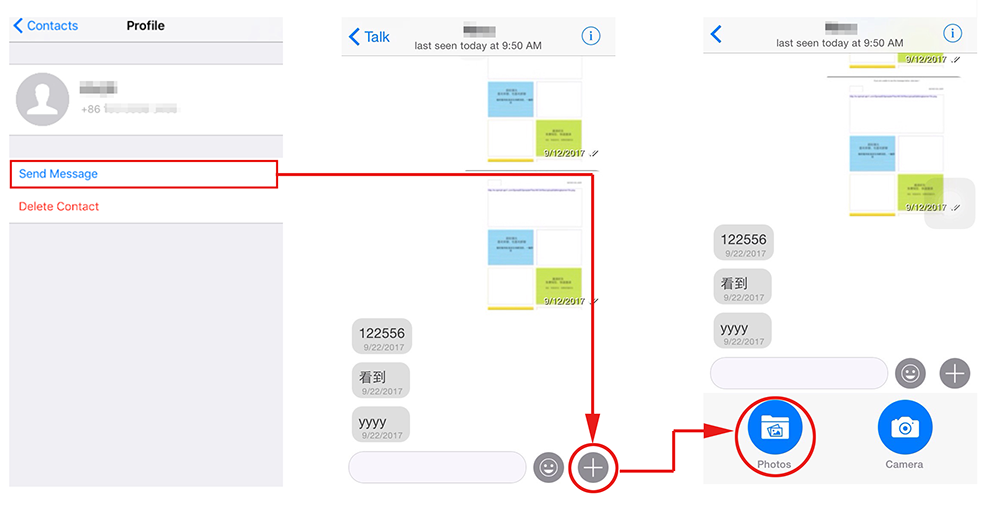
Tip: Instantly send a photo after taking it
You can also choose "Camera" from the "+" button menu. This will instantly send the photo after you take it. Tap the white circle in the bottom to take a photo.