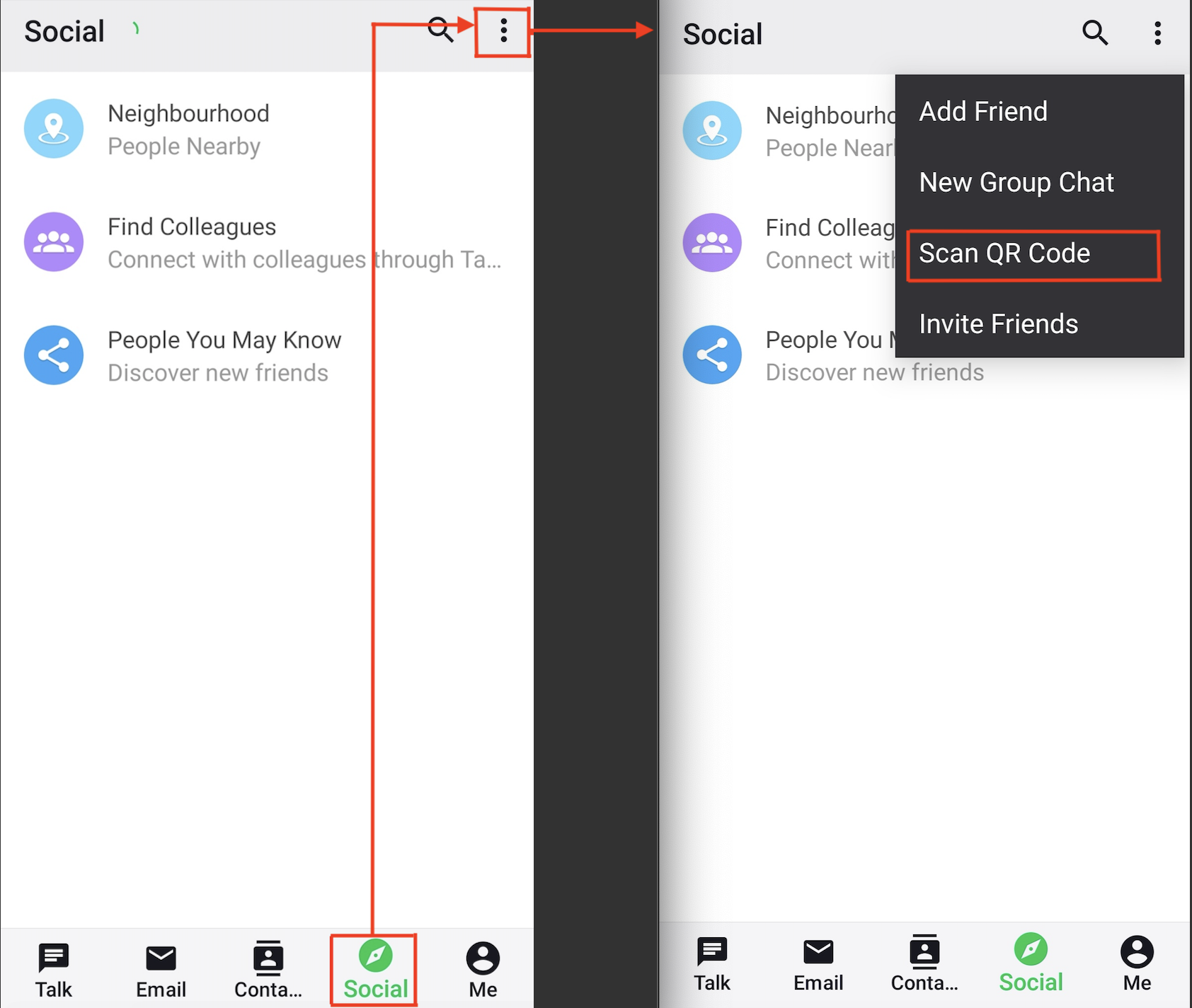How do I add my friends?
You can add friends by typing their phone number.
Open TalkKing, then go to the Talk/Contacts/Social/Me page, tap the button ![]() at the top right corner of the screen,
then tap the text "Add Friend".
at the top right corner of the screen,
then tap the text "Add Friend".
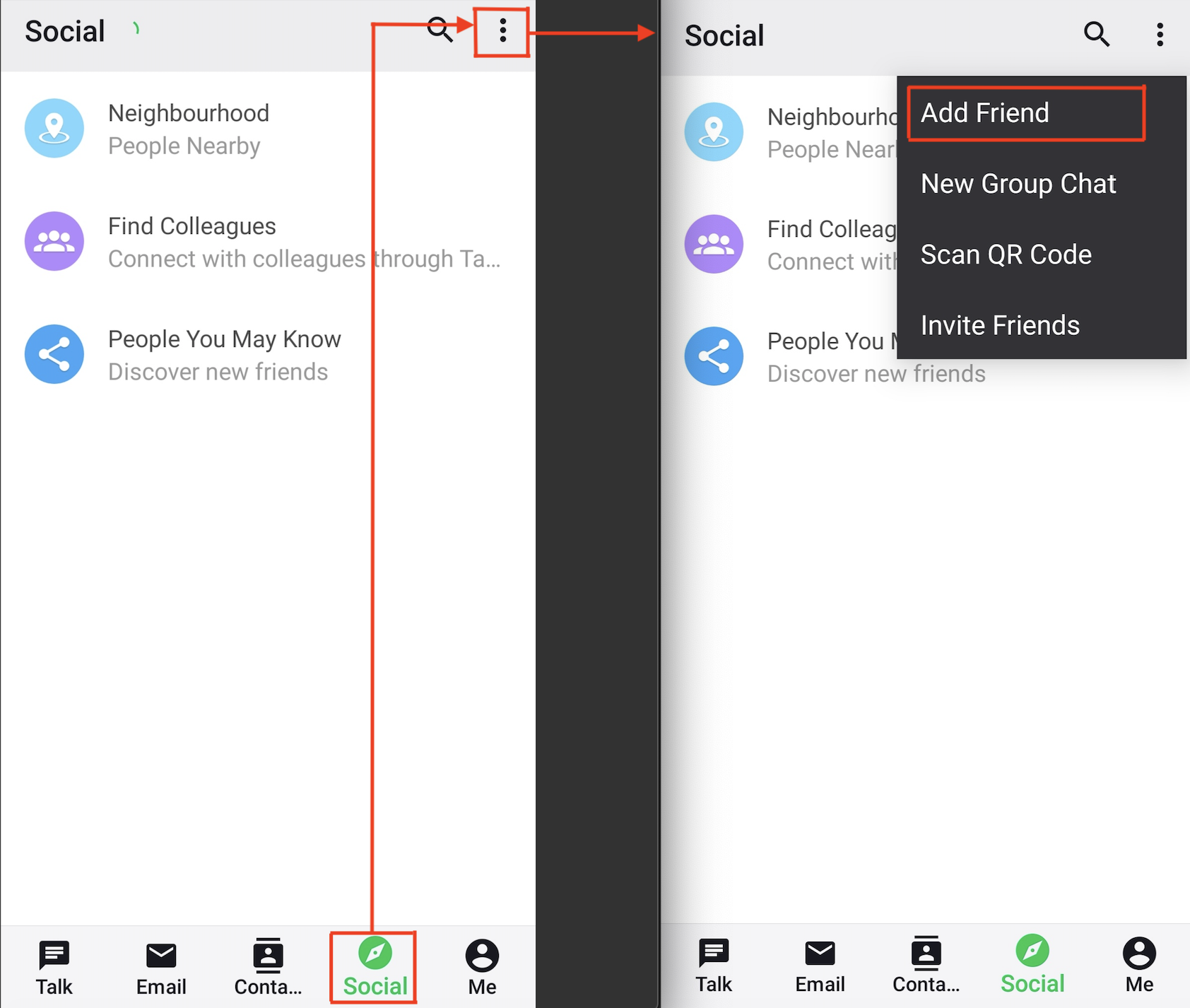
If you go to the Contacts page, direct tap the text "Add Friend".
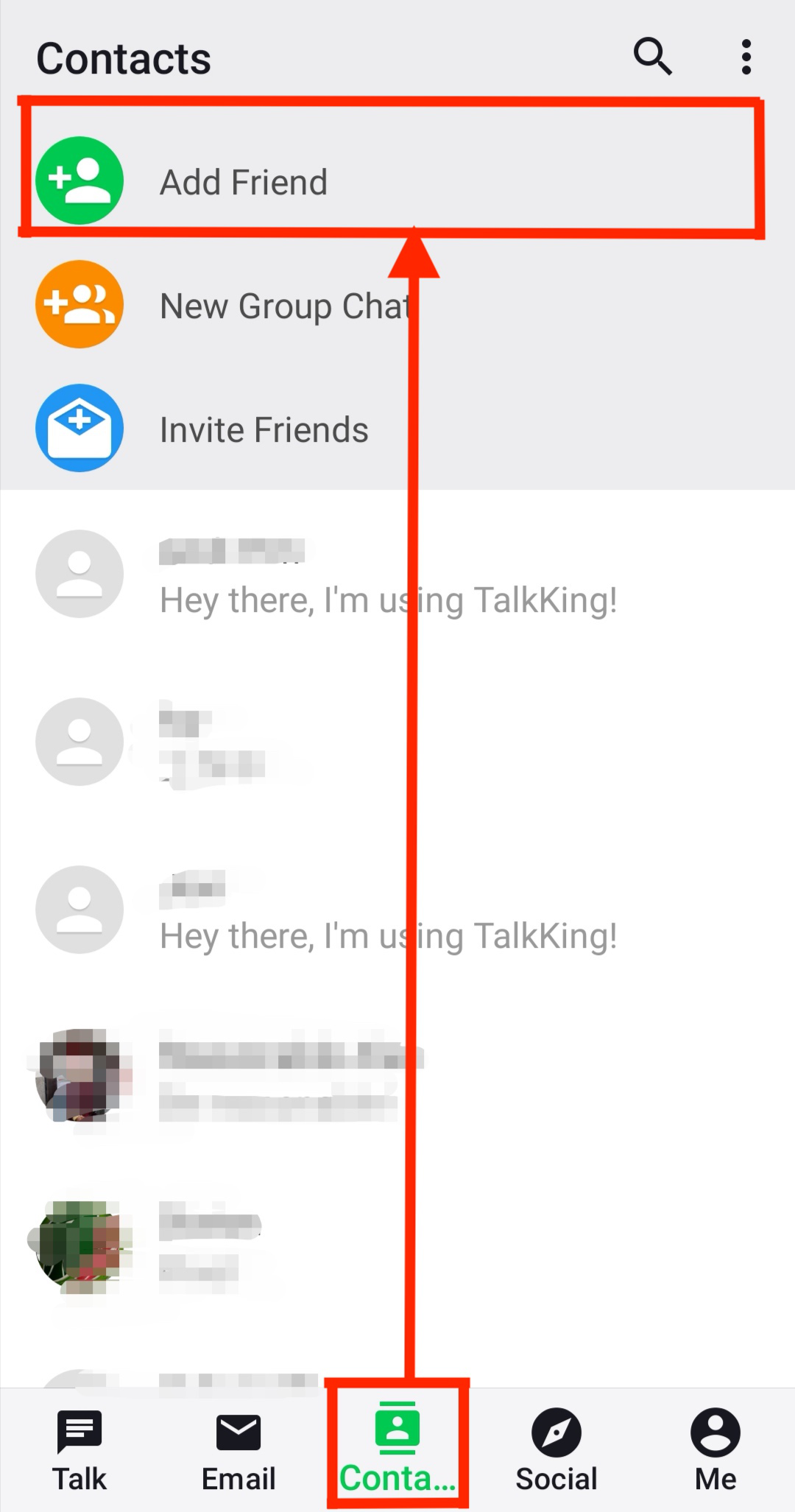
You can also add friends by scanning QR code.
Open TalkKing, then go to the Talk/Contacts/Social/Me page, tap the button at the top right corner of the screen, then tap the text "Scan QR Code".