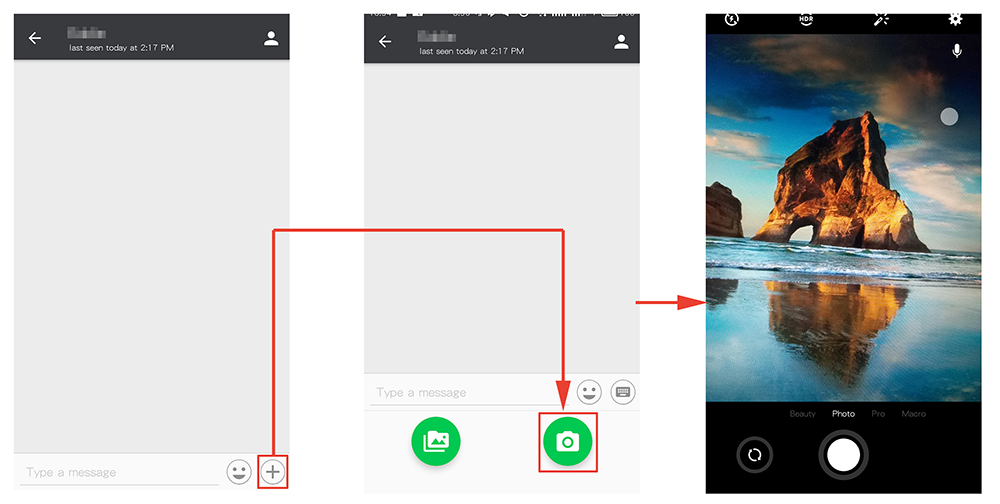Share your photos in chats
From within a chat, tap the "+" button, then tap the icon ![]() .
.
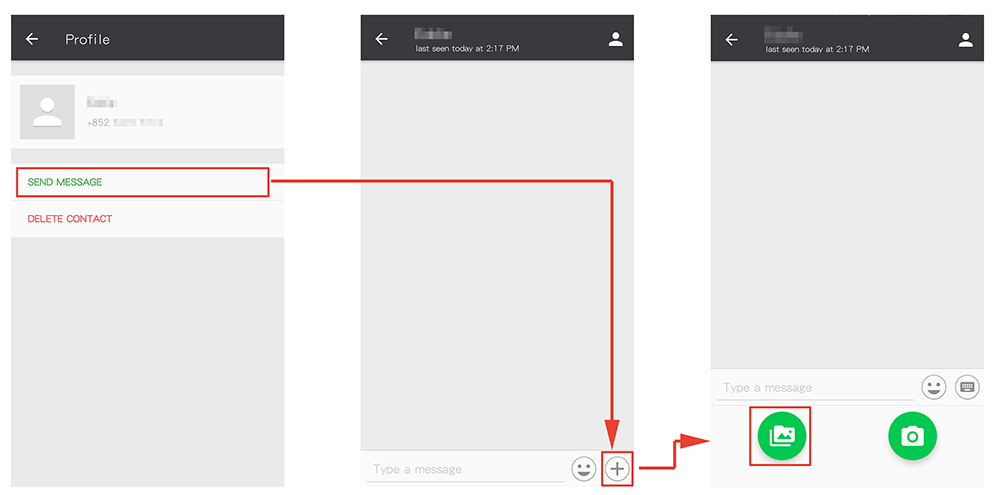
Tip: Instantly send a photo after taking it
You can also choose the icon ![]() from the "+" button menu. This will instantly send the photo after you take it.
Tap the white circle in the bottom to take a photo.
from the "+" button menu. This will instantly send the photo after you take it.
Tap the white circle in the bottom to take a photo.